
Welcome to Building Nodes’s documentation!
This is a tool for procedural generation of buildings. The work of the add-on is similar to panel housing construction. The process is composed from three steps:
Creating Panel. This should be done with standard Blender tools.
Creating building style. There is dedicated for this node tree editor.
Creating base mesh which will be turned into a building. It also should be created with standard Blender modeling tools.
After the steps a building style can be applied to a base mesh. Instead of base mesh the add-on will create a building. Base mesh and building style can be edited any moment and changes will be applied at once.
Main features
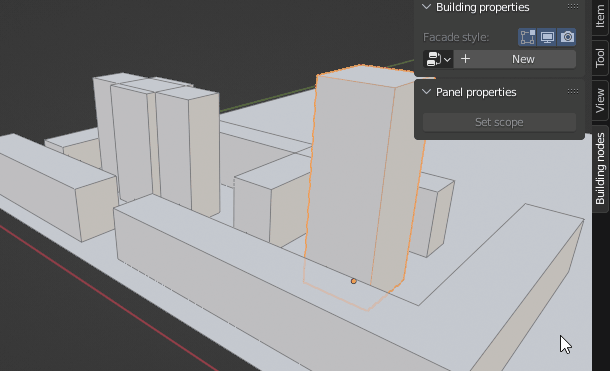
Once building style was created it can be applied to as many objects as you wish.
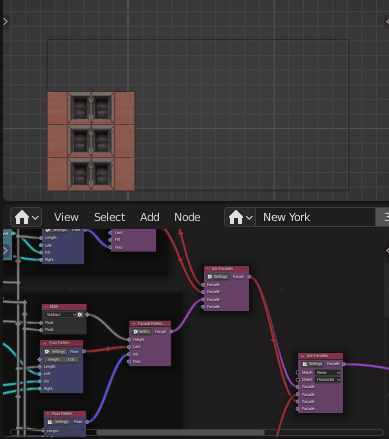
Using nodes for creating building styles.
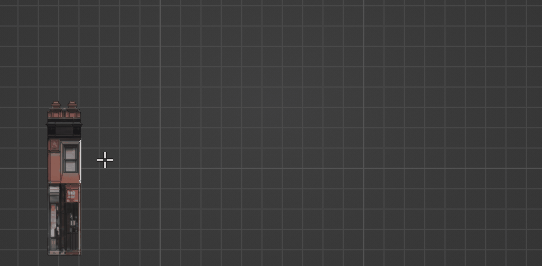
Editing buildings in real time.
Limitations / roadmap
macOS is currently unsupported.
There are no any tools for roofs modeling.
Using Geometry nodes for generating base meshes is currently unsupported. Read more
Using Loop cut tool with live update makes Blender to crush. Using edge crease tool also works weird.
Custom properties per building and node groups are not supported.
Base mesh should consist only of quad polygons.
Animation is not supported.
Some of this limitation should gone in future versions.
About me
Since 2017 I’m developing open source Sverchok add-on and investigating procedural approaches in 3D modeling. Some of my works can be found on Twitter. Because of active development of Geometry node project in the end of 2021 I decided take a break in Sverchok development and switch to this add-on.
Actually the add-on does not bring unique functionality. If not the same but close result can be achieved in Sverchok. Something already is possible in Geometry nodes and in future it also will be capable of such sort of things.
What is advantage of this add-on over the mentioned projects?:
Ease of usage
Achieve the same results with lesser nodes. In Sverchok you have to use hundreds ore even probably thousands of nodes.
The work of the add-on nodes is intuitively clearer. The abstraction of the nodes is close to real world objects.
No need in learning vector math, different algorithm of mesh processing and data structure of a geometry.